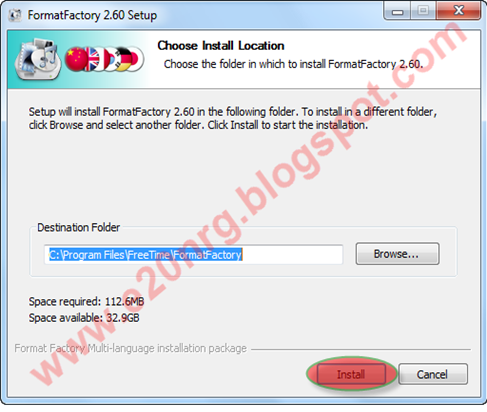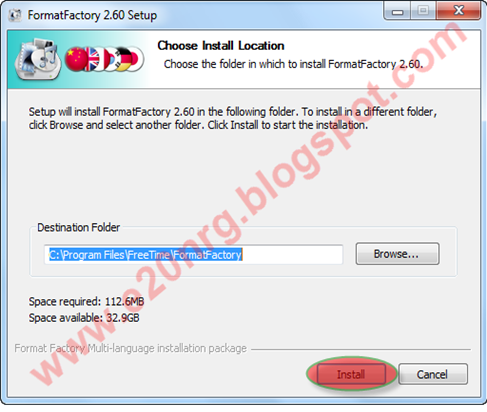สวัสดีวันปีใหม่ไทยครับ หลายๆท่านคงสนุกสนานกันสุดเหวี่ยงกับเพื่อนๆ และหลายๆท่านก็คงมีความสุขอยู่กับครอบครัวกับญาติผู้ใหญ่ ได้รดนํ้าขอพรจากท่านเพื่อเป็นศิริมงคลแก่ชีวิตในช่วงเทศกาลวันหยุดสงกรานต์นี้นะครับ
มาเข้าเรื่องกันดีกว่าครับ.. วันนี้ผมมีฟรีแวร์ตัวนึงมาฝากครับ
Format Factory 2.6 ใช้สำหรับจัดการไฟล์มัลติมีเดียได้เกือบทุกชนิดเลยล่ะครับ ไม่ว่าจะเป็นแปลงไฟล์ ลด-เพิ่มขนาดไฟล์ ซ่อมไฟล์ ทั้งหนังทั้งเพลง และที่สำคัญมีเมนูภาษาไทยให้เราได้ใช้กันด้วยครับ ถ้าท่านใดสนใจสามารถดาวโหลดไปใช้ได้เลยครับ ตัวนี้ฟรีแบบไม่มีข้อแม้เลยครับ
คุณสมบัติของโปรแกรมครับ
Format Factory is a multifunctional media converter.
Provides functions below:
All to
MP4/3GP/MPG/AVI/WMV/FLV/SWF.
All to
MP3/WMA/AMR/OGG/AAC/WAV.
All to
JPG/BMP/PNG/TIF/ICO/GIF/TGA.
Rip
DVD to video file , Rip Music CD to audio file.
MP4 files support iPod/iPhone/PSP/BlackBerry format.
Supports
RMVB,
Watermark,
AV Mux.
Format Factory's Feature:
1 support converting all popular video,audio,picture formats to others.
2 Repair damaged video and audio file.
3 Reducing Multimedia file size.
4 Support iphone,ipod multimedia file formats.
5 Picture converting supports Zoom,Rotate/Flip,tags.
6 DVD Ripper.
7 Supports
56 languages
OS requirements: All Windows OS
ดาวโหลด Format Factory 2.6 ได้ที่นี่ครับ
เมื่อดาวโหลดโปรแกรมมาแล้วจะได้ไฟล์ชื่อว่า
“FFSetup260.zip” ให้เราแตกไฟล์ออกมาจะไดไฟล์ชื่อว่า
“FFSetup260.exe” ให้ดับเบิ้ลคลิ๊กแล้วทำตามขั้นตอนได้เลยครับ (ตามรูป)